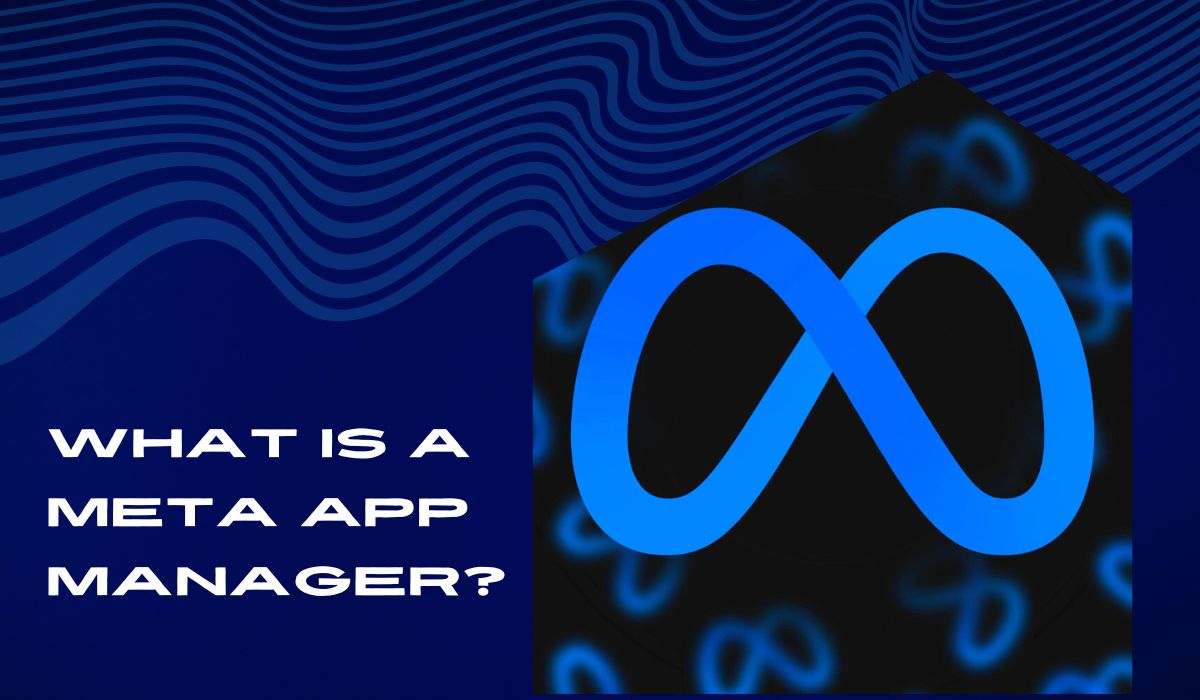What Is A Meta App Manager?
Meta App manager has gained immense popularity and attention for being a hidden app in our mobile phones and it became a big threat to android users as it uses a lot of mobile data and battery.
It allows you to manage your all apps in one single place. Here are the comprehensive details about the meta app manager and how it works for us.
Meta App Manager: Everything You Need To Know
Contents
Meta app manager is a hidden managing app also known as Facebook app manager. It is automatically installed on our android system along with installing other facebook applications like Facebook and Facebook lite, Facebook games, and Instagram.

Most of the new versions of android phones have the Meta app manager application pre-installed. Meta app manager is designed to monitor users and their internet using behavior patterns to offer the users a more personalized experience.
It functions like creating a virtual user profile of yours by using user data. These hidden App managers have negative and positive sides to performing on our mobile phones.
What Is The Purpose Of The Meta App Manager?
Meta app manager is like a compulsory application in our android mobile phones. It can be automatically installed in our phone way installing other applications of meta or it can be pre-installed in the case of android phone new versions.
It will be working in the background even if we did not install it or other meta applications intentionally. It offers better optimization for its users.
It mainly contributes to identifying its users and their internet-using behavior. It has inbuilt features that help you to find the exact details of your meta apps such as Facebook, Instagram, and WhatsApp.

Some meta app managers are designed to improve the platform, security, and updates. Meta app manager collects all the data to find user behaviors. And they can give you the best according to the user’s choices based on user experiences.
If you are not satisfied with the service of meta app manager on your android phone or you don’t want to allow such an application to drain your data and battery charge you can simply disable it by deleting it. It is safe to disable the meta app manager on your phone by doing these steps,
How To Stop The Service Of The Meta App Manager?
If you feel that this meta app manager is not working well for you or you don’t need any service from a hidden app that allows draining your battery charge and mobile data.
It did not badly affect the smooth running of any of your meta apps such as Facebook and Instagram.
But always remember that if you update or reinstall the meta applications often the meta app manager will automatically download and start work in your background again. It is very easy to uninstall the meta app manager unless you don’t need it.

You can safely disable it by using these steps.
- Go to the settings on your phone
- Go to the show system apps option (if the system apps option is not visible on your phone then update your installed android version)
- You will find the meta app manager under the systems apps
- There will be an option to simply disable the application.
- Click on the disable option and confirm it.
The Meta app manager will be disabled through these simple steps. You can disable the app using these steps if you reinstall or update any of the meta apps.
Meta app manager is completely an optional application on your phone and you can decide whether it works on your phone or not. You can stop the service of the meta app manager by considering its negative and positive sides.
Negative Sides Of Meta App Manager
Here are the negative sides of meta app manager. You can consider these things to decide if you really need this application on your phone or if it really works well for you.

⚠️ Using your phone battery – Using your mobile battery is the main negative side of working meta app manager on your android phone. Meta app manager is working with using your mobile battery. It drains your phone battery charge. It makes you recharge your phone battery often. Draining the battery and frequently recharging make your phone damaged or affect the efficiency of your mobile battery.
⚠️ Using your mobile data – Most applications work with mobile data. But we can monitor them easily. This hidden app uses our mobile data without our knowledge. It will be badly affected when you are a limited amount of data usage. If you have any post-paid plans with your mobile data simply delete this app for controlling the consumption of mobile data.
⚠️ When you are not any of the meta app users – If you are not a meta app user such as Facebook, or Instagram you do not need the service of meta app manager. It is not unnecessary for the background service of meta app manager that allows you to drain your battery and mobile data same time. Some new versions of android pre-installed the meta app manager in your phone unless you do not use any meta apps.
⚠️ The appearance of personal advertisements – Sometimes you have faced with personalized advertisements on your phone. But at the same time, it is not acceptable to all. It is your choice to receive the service of the meta app manager in the form of advertisements and commercials. It is completely under your control of you. You can enjoy advertisements using the meta app manager is disable its service to an ad-free consumption of mobile phones.
⚠️ Malfunction of other applications – Some of your other usable apps will be malfunctioned because of the functioning of the meta app manager on your phone. It consumes data at the same time others use mobile data. So it affects the functioning of other applications.
⚠️ Access – Access is the most important concern. You have to give your full access to this meta app manager sometimes. Storage, calls, contacts, personal data, etc.. all are accessed by this managing app. It will be a big problem because it consists of each of our personal matters.
Epilogue
Meta app manager is a hidden application that is available on all android phones. We are completely unfamiliar with these applications because it is not displayed on the app list of our mobile phone. But it is consuming mobile data and battery without informing us.
Meta app manager is dealing with the good things. But it make more negative effects on its users. Draining battery and mobile data are the significant negative side of meta app manager.
Sometimes people are not bothered by these things but other types of people are more conscious about this kind of matter because they consider all the small things related to their mobile phones.
You can decide whether its service is necessary for your phone or if you really benefit them by considering all these facts. And you can also disable or uninstall it according to your convenience. Uninstalling and disabling are totally different.
Uninstalling means completely avoiding the presence of the meta app manager. Disabling means partially stopping the functioning of the meta app manager.
You can take this disabling as a safety precaution. And always remember that it is not a spy application that negatively works on your android mobile phone.
FAQ
The first step is to visit your app drawer section on your phone. Tap on the three dots provided at the upper right of the screen. Click on the home screen settings to find the hidden apps menu and click on it as the last step. And there you can see the list of hidden apps on your phone.
Of course not. it is only a hidden app automatically installed on your android phone or will be pre-installed in the new versions of android phones. It is not a virus or a spy application that worsens the condition of your phone.
Meta owns Facebook, WhatsApp, and Instagram. If we are working with these apps on our mobile phones they will be monitored by the meta app manager. It will be automatically installed on our mobile phones through installing these meta apps.
The main purpose of the hidden meta app manager is to manage operations, and files linked to the Facebook app and systems. But it also has some negative sides like draining the data and battery, and also a chance to malfunction other apps. You can just decide if it is necessary for your phone or uninstall it.
The answer is no. meta app manager did not influence the functioning of meta apps after uninstalling or disabling it. It manages systems, files, and operations when it is actively working on our background.
No. there is no need for the meta app manager on your phone if you are not using any of the meta apps. It is only created to manage operations and files linked to meta apps.