How To Stream To Twitch From Your Nintendo Switch?
While it is very easy to stream games from Playstation, Xbox and even Android devices, it is not an easy option to stream games from Nintendo Switch.
This is because Nintendo still does not support any apps that will make your job easy to stream from your device. However, many other devices available in the market offer easy options for users to stream their games to Twitch, Youtube and other platforms.
How To Stream To Twitch From Your Nintendo Switch?
Contents

In this article, let us take a detailed look at how you can manage to stream from your Nintendo Switch to Twitch by using several alternate options.
Get a good quality capture card

Even though this is an old fashioned concept, it still works wonders when it comes to streaming content from your Nintendo switch. You need to get an external capture card as the switch does not offer support for internal capture devices.
Most people recommend the Elgato HD60 as this offers the best features for Nintendo Switch and makes it easy for you to stream from your device to Twitch. One thing you should remember when it comes to streaming from Nintendo Switch is that you can only take an output of max 1080p and higher resolutions are not supported by the device.
Connect the capture card to your computer
You can now connect the capture card to your computer through the USB cable. The streaming software on the computer will allow you to control the gameplay and also stream it to platforms like Twitch.
However, you may experience some delay when you connect the capture card to your computer. To avoid this problem, you can connect the capture card to your TV through the HDMI cable, and this will give you the live feed of the game without any delays.
You can use the TV to monitor the gameplay and use the PC to stream the game to Twitch or other platforms.
Sign up for a free account at Twitch
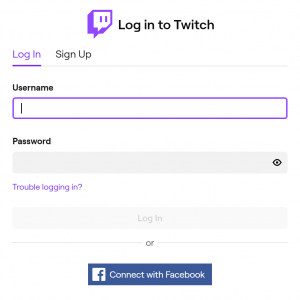
You will be glad to know that opening an account at Twitch is free and you can do it in a matter of a few minutes. Once you are done, you can login to your account and link the account with your capture card’s software.
Say, for example, if you are using an Elgato capture card, you will have to use the specific software of Elgato and set your Twitch account as the streaming platform. In this way, you will be connecting the Twitch account with your capture card software, and they can share the streaming data without any hassles.
You will have to login to your Twitch account for this purpose and authorize the software so that the capture card’s software can access your account. In this way, both Elgato’s software and your Twitch account are now properly connected, and it becomes easy to stream games directly without any hassles.
The Elgato software will provide you with all the features required for the streaming task, and you can easily begin streaming without any hassles. However, you must understand that the features are not too advanced and you may not get complete options with regards to streaming the games in different formats of your choice.
You have limited functions, but it gets the job done when you are dealing with a Nintendo switch. If you are not completely happy with the outcome, you can get better options with third-party streaming software.
There are many options like OBS that will allow you to use the Elgato video capture and provide better-advanced options to stream videos to Twitch. The advantage you get with such third party software is that they give you more options with regards to streaming in several formats and you can choose the best one according to your internet speed and your gaming needs.
Other than that, you will also get a recording option, and this is a great way to save your games for future reference. In this way, you need not worry about live streaming, and you can easily schedule the streaming for a later date according to your choice.
Using XSplit video streaming software

Many users also recommend using XSplit software if you want the best live broadcasting options for your Nintendo device. All you need to do is to use the software on your PC and use the different options to enhance the games before it is sent to Twitch.
You can select the source for the video with your capture card and select the appropriate device that you have used as the capture card. The good thing with such broadcasting software is that it also allows you to record the games as per your requirement.
In this way, you can upload them later to other platforms without any hassles. You can also live stream the gameplay in this manner and put your Nintendo Switch games on your twitch account.
Will Nintendo offer a capture card in future?
So far, the company has not offered a proper capture card that will let you live stream your games to various platforms like Youtube and Twitch. However, they have provided options to take screenshots of your games, and it can be shared with other users on different platforms.
In the near future, they are in the process of introducing a capture card that is capable of streaming live videos to Twitch and Youtube in future. They may also support apps that offer support in this regard and help users to stream their games directly from Nintendo Switch to platforms like Twitch.
This is the best way to stream to Twitch from your Nintendo Switch. You can choose to live stream the games or store them in your device and stream them at a later stage. This depends entirely on your requirement, and you have to invest some time and money in mastering the process.
However, once you have the support of capture cards and software to stream your games, there is no looking back as you can easily use Nintendo Switch in the same way as your Playstation or Xbox device to stream content to Twitch and other platforms.