Maximizing The Use Of Cash App: A Guide On Printing QR Codes
Cash App became the best payment option for many consumers in the fintech space. It is a financial platform and does not do other work like a bank. It allows people to do transactions with the help of their smartphones easily. Cash App also offers an option to purchase bitcoin and stock through this.
Inc launched Cash App in 2013. It is aimed to compete with other mobile payment apps like Paypal and Venmo. Considering it as a financial platform but it has the capacity to provide banking services and debit cards through its bank partners.
Generate And Print A Cash App QR Code (Answered 2023)
Contents
And it also provides investing services through CashApp Investing LLC. The investing feature allows its users to invest in stocks. And they can also transfer Bitcoin through Cash App.
Cash App taxes allows its consumers to file their taxes without any charge. These are the main factors that made the Cash App number one in financial services. The working mechanism of Cash App is easy.

You can start work by downloading it and creating an account. You can link it with your existing bank account. It provides services like payments, bitcoin, investing, debit cards, and banking.
Send, Receive, And Transfer Money Through The Cash App
Sending or receiving money through Cash App is started when we linked it to the bank account. You can send money from your smartphone without any additional requirements. It works like entering an amount from the green payment tab and tapping to pay for a payment.
Cash App user creates a $Cashtag a unique username that helps to search with their $Cashtag to pay. You can also search people by their name, email address, and phone number to do payments.

When you receive payments, the money is kept in your Cash Apps balance. There are two options for you. You can transfer it to your bank account or keep it in your CashApp balance.
There are fee-charging instant transactions and no-fee instant transactions provided by the Cash App. it charges 0.5% to 1.75% of the transfer amount with a minimum fee of $0.25. No fee transfer takes one to three business days to complete its transaction.
And it is intended to use at the age of 13 and above. People with 13 to 18 require parental support or approval to expand Cash App access to cash cards, and deposits.
Create A Cash App QR Code
In this digital world, QR codes have a great impact on our life. It promoted contactless payment and a faster working system for payment platforms. QRcode is a machine-readable barcode that consisting black and white squares and it can be read by a digital device only.
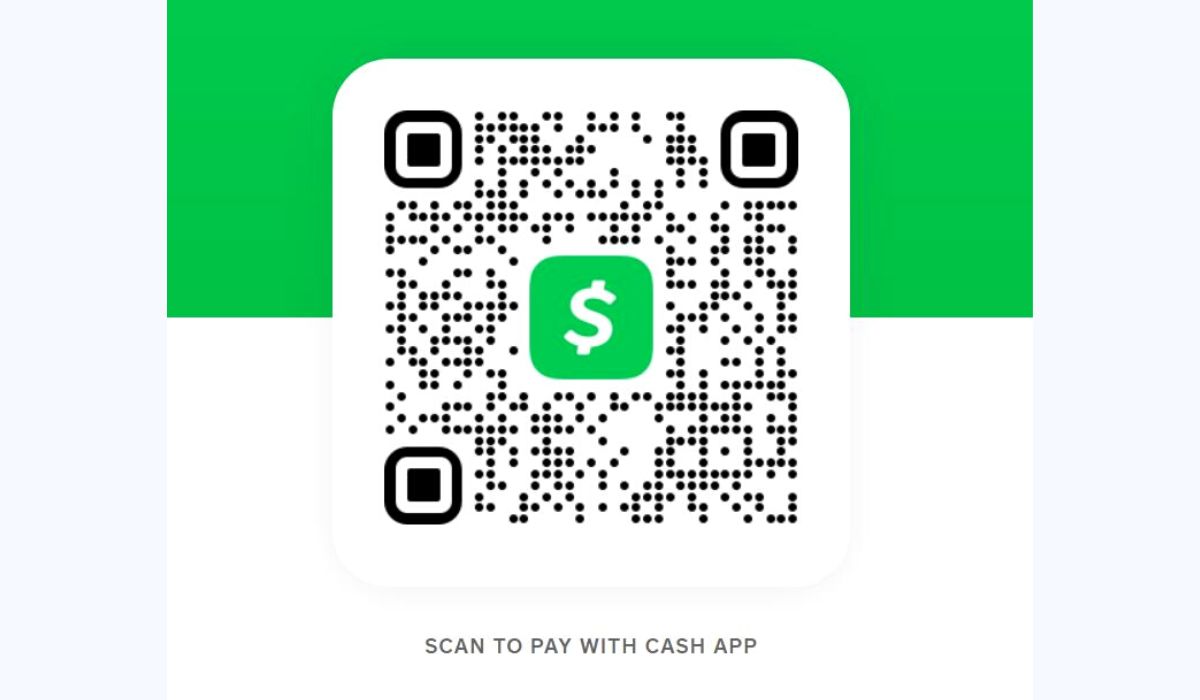
Cash App has the feature to do transactions through QR codes. Cash App offers a QR code and you can easily receive payment from other users with it. Payment using a QR code is very easy. Just scan the QR code of your Cash App and enter the amount and click on it to complete the payment.
If you are a shop owner or running any business you can print out the QR code and keep it in your shop for transactions and receive money directly to your account through Cash App. it provides you the contactless instant transaction by simply scanning it.
How To Get A QR Code In Your Cash App?
The first step is to log into your Cash App account. Then click on your profile photo that is visible in the top right corner of the screen.
Click on the QR code option provided on the right-hand side of your profile photo. From this, you will be able to access your QR code and it can be shared with the sender for payment.

You can also take a screenshot of your QR code and send it to the person who going to do the payment with you. If you are a regular user of the Cash App it will be more effective if you take a printout of your QR code and it is a fast and secure method to receive money.
Search for the share option in the QR code section and download the image of your QR code or share it with other applications. Print it in the desired format according to your use.
Steps For Downloading The QR Code In The Cash App
Downloading is compulsory when you wish to have a hard copy of your Cash App QR code with you.
Here are the simple steps to download the QR code.
- Download the cash app to your smartphone
- Sign in to the Cash App account with your bank account
- Open your profile by clicking on the profile photo at the top of the right-hand corner.
- Click on the QR code option provided on the right-hand side of the screen
- Click on the arrow
- Select the download option.

Your QR code will be downloaded in these single steps and saved in the selected file location on your mobile phone. You can have it according to your use.
QR codes are also printed on books, goods, newspapers, and many products with the aim of instant payment without going anywhere. It did not ask for any of your bank details like account numbers or other data.
It automatically takes the bank details of the user through secure servers and asks the user to enter the amount and user-generated password that can’t be shared with anyone.
You Can Also Print Transactions From The Cash App
You can have your transaction history printed. It is very easy to download your transaction history.
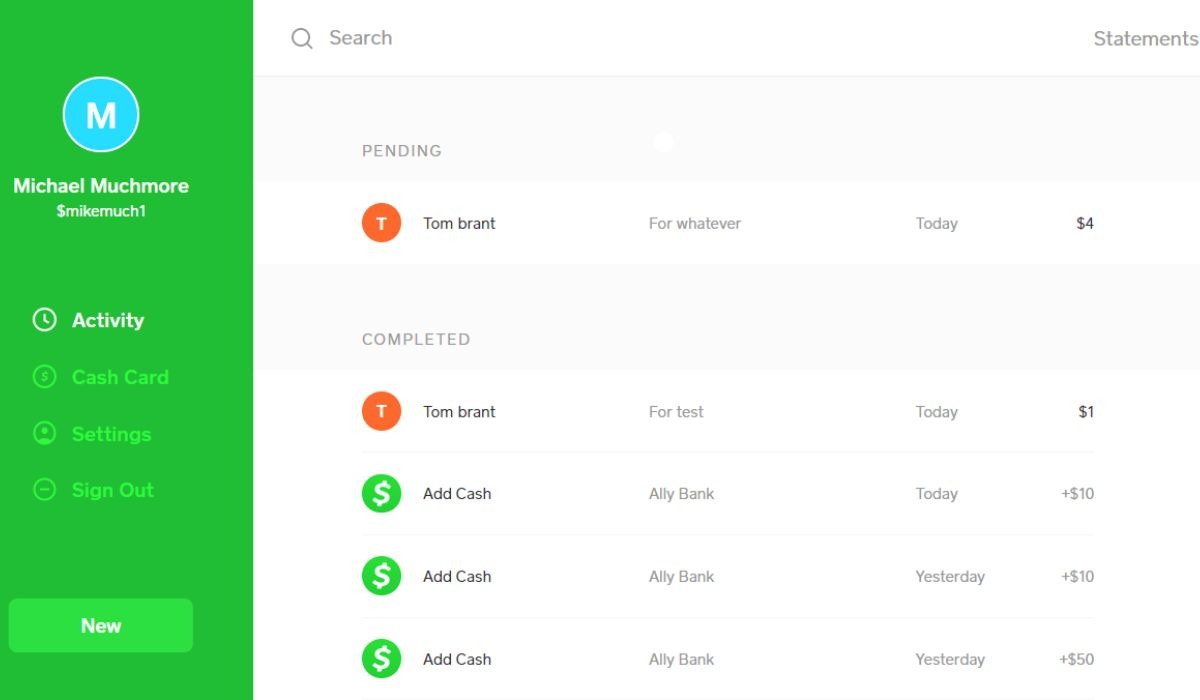
Here are the steps to download the transaction history from your Cash App account.
- Open the Cash app to the transaction
- Tap on the profile tab on your Cash App home screen
- Click on the personal and select the document section
- Select the month in which transaction history you needed
- Proceed to get a copy of your transaction slip
- After downloading the QR code, connect your mobile phone to the printer.
QR Code On The Cash App Card
QR code on the cash app is a horizontal or vertical design scanned by a camera. The card will allow you to add money after scanning. You can use it for purchases after you added funds to the card.

Here are the simple steps to use your Cash App card.
- Scan QR code
- Proceed with payment
- The amount will be deducted from your Cash App account.
How To Get A QR Code Printed?
Getting the print of our QR code is an easy process. It doesn’t require any additional software. If you have the image of the QR code yourself. You can print it as a banner or poster according to your requirement.
Printing QR code on paper is a convenient way to use for a large circulation for wide usages. It mainly targets people in public places and does transactions frequently.
As a first step goes to QRstuff.com for generating the code. Click the radio button for selecting your required data type and click the downloading button to get the image of the QR code.

The next step is to prepare your printer to print like warming up the machine. Go to your desktop and launch Microsoft Word or OpenOffice. To insert the picture of the QR code press the insert menu and select picture.
To add it to the document double-click the image file. You can add text along with this if you need. Click the file button, select print, and click it to send the QR code to the printer.
Now you get the print of the QR code and use it according to your convenience.
Final Take
QR codes have a great impact on our daily life. QR codes are very familiar to us in this digital world. People are obsessed with the services of digital platforms like digital payments, digital transactions, bill payments, etc.
Digital payment apps are common, people are widely using these e-payment apps for transactions. QR codes have a great influence on digital payments. The main function of a QR code is to make easy transactions.
QR codes can be printed on paper to display on a board or other things to keep it on your side. It will be more beneficial when you are a merchant or shopkeeper. It will be easier when you want to receive money frequently.
FAQ
Usage of the cash App is really easy. As a first step, you just download the mobile app and create your account. Then link it to your bank account. After establishing it you can use it to request, send, or receive money from people.
The answer is yes. You can easily print the QR code of your Cash App into your desired design. You can follow the above-mentioned steps to download and print the QR code of your Cash App. Try don’t print a small size it will become difficult to read by the mobile phone camera.
Of course. You can share your QR code with someone to do a payment to you. There are two options. You can download the image of your QR code and share it or you can take a screenshot of your QR code and share it with your friend.
No there is no compulsory need for a bank account for creating a Cash App account. There is a number of ways to send and receive money with or without a bank account.
Cash App limits in the United States. Paypal has international availability and it has a detailed fee schedule for dealing with cryptocurrency. Unlike PayPal Cash App does not charge any fees for trading.
