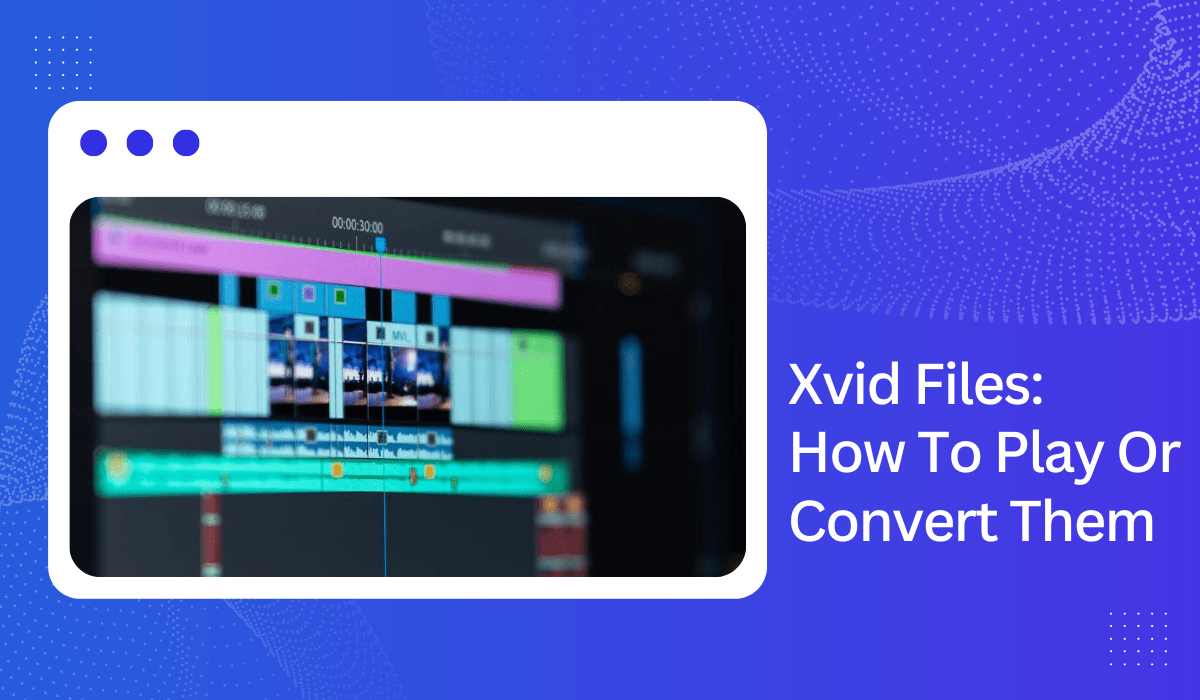What Is An Xvid File And How Do I Play Or Convert One?
We are all quite familiar with the different kinds of video formats like MP4, WMV, MKV, etc. These are some of the very popular ones that we have been using for ages. If you come across these file formats next time try to see whether they are encoded or not.
About Xvid Files: Playback And Conversion Guide
Contents
We bet most of the large movie file formats you have been using would either be encoded with H.264, Xvid, or Divx. These encoders play a key role in reducing the size of the video files without losing their quality so that you can carry them in your pen drives with low storage.

Without these, you may require a large storage hard disk or SSD to store regular-sized video files. The encoders also help you to save a lot of time by cutting short the video file’s actual sizes to a couple of gigabytes so that it can be downloaded quickly from the internet.
What Is Xvid?
As mentioned before, Xvid is a popular encoding method that is used to compress and decompress video files to the MPEG-4 Part 2 ASP format.
It is a compression method that has been around since the early 2000s. Unlike MP4 which is essentially a file format, Xvid is a file codec.
It is based on the MPEG-4 Part 2 Advanced Simple Profile compression (ASP) format. First of all, a file codec must determine which bits of data are to be saved and which have to be removed. A great video codec should not compromise on the quality of the video that it works on whatever it does to the file format.
Xvid is also an open-source and user-friendly encoder that has been popular since its early days and until recently. Currently, new encoders like H.264 have taken its place however it is still around and attracts many of its ardent users.
The history of Xvid is intertwined with Divx, a proprietary video encoder that must be familiar to old-timers who have been in the business for years. That was the time when the internet was witnessing a sea change in terms of its ability to carry data.
Xvid can reduce the size of default video files to less than a quarter of its original size. It is not possible to detect it unless you are using some very advanced digital forensic software for the purpose.
Benefits Of Compression
The most significant benefit of video compression is that it helps raw video files to store in limited storage devices. However, there are other added advantages to compressing a video file rather than using it in the raw state.
When we talk about video compression we should also know the distinction between default and encoded video files.
The encoded video files are much smaller in size, use only less bandwidth which is good from an uploader’s point of view, and save good time while downloading.
For easy reference, the three major benefits of compression are given in bullet points with a description.
- Smaller file size – The size of the video file shrinks without causing any marked picture quality issues and fits in your lesser storage devices in terms of megabytes.
- Demand less storage – While the actual size of the raw video file requires hard disks with more storage, a compressed video file can be stored in a low-end hard disk.
- Needs less bandwidth – It takes only less time for an encoded video file to download compared to raw video files without compression.
How To Play Xvid Files?
The video files that are encoded with Xvid files can be played in all major video players. The Windows and Linux operating system’s default media players can comfortably play Xvid-encoded videos without a glitch.
You can also play the encoded video on Mac OS as well with the help of many applications. The older versions of Windows operating systems may require you to download certain packages to run the Xvid files in their default media players.
We will provide you with some of the most popular and safe applications that can play Xvid video files. You can download the software by going to their official website and start enjoying the videos. In case you require additional information you can get it directly from the maker’s website.
The list given below will tell you more about the media player software.
- VLC Media Player – VLC Media Player is open-source software that can play Xvid-encoded video files. It can be installed in all major operating systems including Windows, Linux, and Mac OS. It is also widely used for streaming purposes and has been quite popular among computer users.
- Media Player Classic – Media Player Classic is another video player that can run Xvid files. It is also an open-source and lightweight media player that has been around for so many years now. It supports both 32 and 64-bit operating systems and supports almost all video formats.
- MPV player – MPV player is yet another popular software that can play Xvid encoded files without a problem. It can run on several operating systems of the current times and also features a dedicated Android port called mpv-android.
- KMPlayer – Xvid media files can also be played using K-Multimedia Player which is quite popular among Windows users. KMPlayer is a software that can play almost all audio and video formats and can be downloaded free from the maker’s website.
- GOM Player – GOM player is also a popular choice when it comes to playing Xvid files. It is a free application that can help you to play broken media files and even get you missing codecs for the same.
How To Convert Xvid Files?
Xvid files can be converted into any video file format using the free and paid versions of software that are currently doing rounds on the market.
Given below are the most popular ones that can be downloaded and installed on your computer for conversion purposes of files to the required format.
- Handbrake – Handbrake video converter is an open-source video converter and is compatible with all major operating systems including Windows, Linux, and Mac OS. It can convert video files from any format to the most modern formats using popular codecs.
- DivX Converter – DivX converter can also be used for video file conversion purposes as it supports a wide variety of video codecs. It can help you save space and stream video to your smart TV.
- Movavi Video Converter – Movavi Video Converter is another popular choice that can be used to convert video files to your desired file format. It is capable of improving the quality of downgraded videos to superior quality using Artificial Intelligence.
- AVS Video Converter – AVS Video Converter can also be a preferred software and can be downloaded from their official website. It can aid in converting a large number of videos very fast to the required format and sharing it easily online.
- Freemake Video Converter – Freemake Video Converter supports over almost 500 plus formats and can be used very well for conversion. It can be used to embed video into websites and convert movies with subtitles and also upload video clips to youtube. It comes free without trials and limitations.
You May Also Like To Read: How To Convert VHS To Digital?
Conclusion
In this article, we had a general overview of the Xvid and understood the role that encoding techniques play in reducing raw video file size for ease of use.
We discussed the major benefits of compression such as the advantage of having a smaller video file size, and the storage space that we can save, and also mentioned the less bandwidth required for them to download from the internet.
We then went on to provide you with a list of the most popular software you can use to play the Xvid-encoded video files.
In the end, we also introduced certain software that you can very well make use of for conversion purposes.