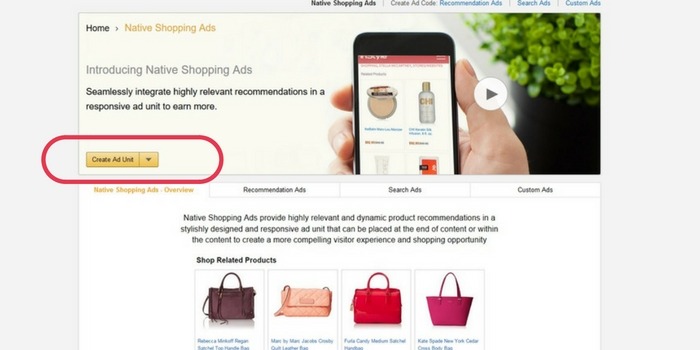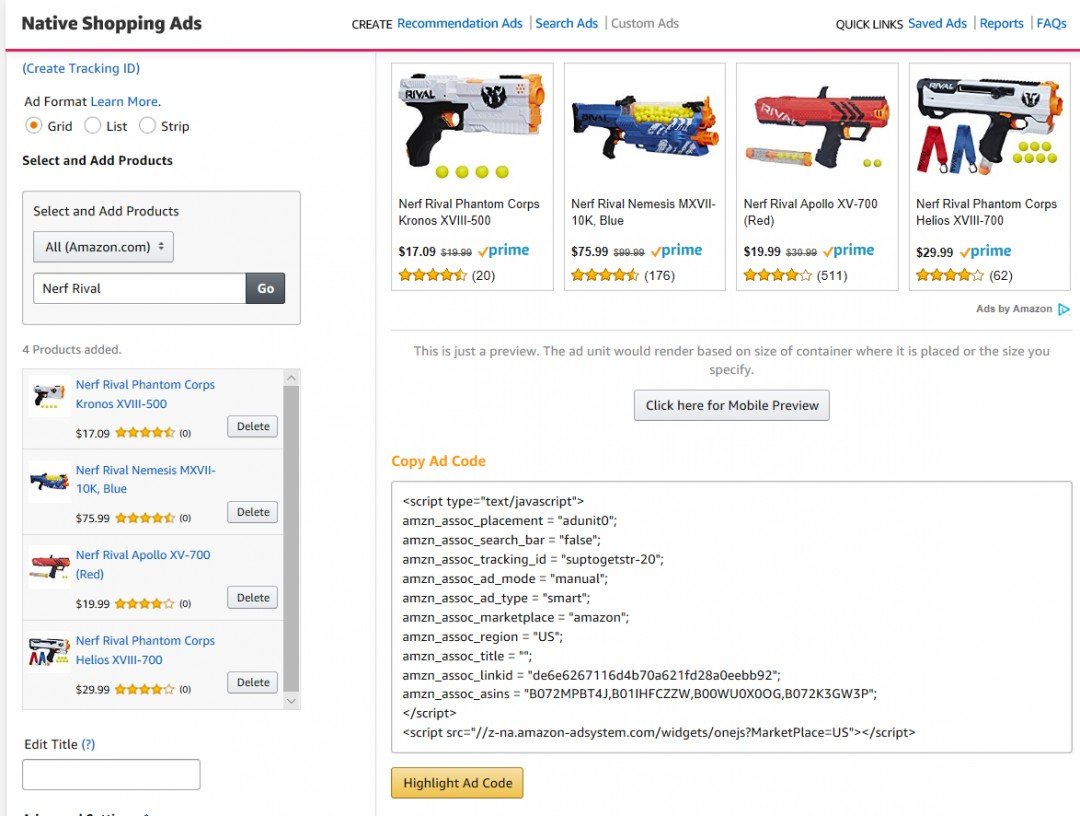How to Setup Amazon Native Ads And Earn A Good Income In 2019?
Have you thought on how to setup Amazon Native Ads and earn a good income in 2019?. Amazon native advertisements help to provide dynamic product recommendations in a nicely designed ad which can be placed at the end of content or inside the content in order to create a more captivating experience with a visitor and shopping opportunity.
How to Setup Amazon Native Ads?
Contents
Native ads are also highly relevant. It is alike AdSense in terms of showing contextual advertisements. There are three types of Amazon Native ads:
- Search Ads: This ad format allows the user to drive recommendations on a search term determined by the visitor.
- Recommendation Ads: This ad format allows Amazon itself to automatically recommend the best-matched product on behalf of the content.
- Custom Ads: This ad format allows the user to identify the products from the Amazon site which he/she wants to promote. Basically, the person himself selects what items he wants to show in the ads.
In order to set up an Amazon native ad, one needs to be a part of the Amazon Associates Program. The sign-up process is quite simple and quick. People who use the Amazon Affiliate program need to use Amazon’s tracking links so that Amazon can tell when he/she has received traffic or sales. Amazon Native ads are good to earn some quick cash and some extra income. Consider these following steps to set up the Amazon Native Ads.
Set up Amazon Native Ads Code
First, begin by logging in to the Amazon Affiliate account. Then in the dashboard, click on the tab that says Product Linking and there! Click on the Native Shopping ads tab.
After that, the user will be on the page of Amazon Native Ads. Now, this is where it gets really simple. All the user needs to do is to select the type of ad he/she would like to create.
Click on the yellow tab called Create Ad Unit and then select the type of ad. Recommended ads are selected for this tutorial.
After selecting Recommended ads, select the categories that are to be shown. More than one item can be selected. Move the desired categories from the “Available Categories” to the “Selected Categories” option using the arrows.
Then, look for a box underneath the categories that says fallbacks. If the “select keywords” option is selected, the user will have to put in a search keyword which will show up if other products are not available. The code finally appears after completing this process. The code can still be received without selecting fallbacks but it is recommended to have a fallback.
Lastly, before copying the code, head down to “Advanced settings”. The user can select if the unit shows customized ads or not which is based on the user’s search history. Then, proceed to select the size of the ad. “One row” and “one size” are the two most common sizes to choose. With other ad sizes, it looks a bit spammy and unpleasant.
These are the steps to set up an Amazon Native Ad. The steps are quite thorough and simply following these steps can help set up the ads in no time.
Installing the Code
After setting up the Amazon Native Ad, the next step is to install the code and put it out for display. Select the entire code which was just created. This code is what the person puts on his/her site as the final product. If he/she is putting the ad on a post, directly paste the codes into the HTML or text mode of the post composer. Save the copied code and then go and have a look at the post. The ad should show up completely fine.
Do not navigate back to the visual mode as this will completely mess up the code and the code does not render correctly on the site and can crash.
Don’t miss the Best Adsense alternatives for small websites
The code can also be installed in the sidebar of the website by either using a Text Widget in WordPress or through an HTML unit in Blogger. Make sure to click save so that the code gets installed.
After the code is installed, it should start displaying itself right away in the post or wherever the code is placed.
So, after setting up and installing the codes, it is up to the visitors that visit the site to click on it. But how does the ad make money? Let’s find out.
Let’s say a guy name Adam visits the site. He reads the contents inside and sees an ad related to what he just read.
He wants to buy that product. In order to get that product, he basically clicks on the Native Shopping Ads and goes to the Amazon site via the previous site’s link.
Adam purchases the product he was looking for.
Now the website owner through which Adam shopped gets a sales commission of 4% – 8%. The commission increases depending on the volume. It is easy to make money through these few steps on how to set up Amazon Native Ads. The more people shop by clicking on the ads, the more commission the content owner receives.