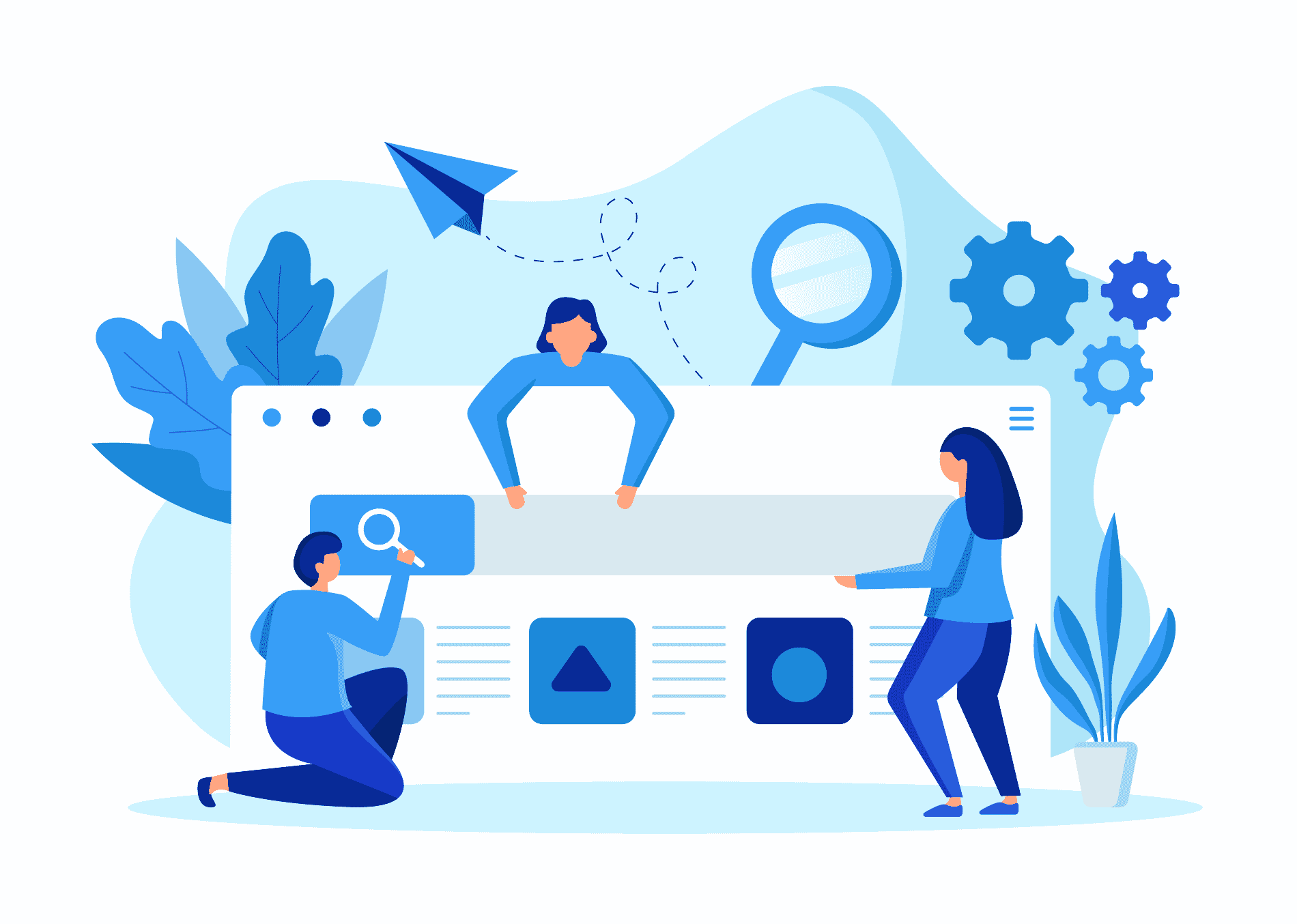How To Boost Your SEO Traffic By Using Schema Markup?
You are an ambitious blogger and slogging to reach the top with your incredible writing skills. You might call yourself an SEO expert. However, things are not happening the way you want them to happen. It is time to dive into an evolutionary SEO concept known as Schema Markup.
How To Boost Your SEO Traffic By Using Schema Markup?
Contents
Before understanding the meaning of the term schema, why not start with an easy to grasp example? Suppose, the name of Mr. XYZ appears in an article. This person is the owner of a website displaying his name. Mr. XYZ is a celebrity making various solid appearances on digital platforms.
On searching his name on Google, the search engine result will display Mr. XYZ on website description with no info about him. However, if you put a schema around the name, the search engine will display Mr. XYZ as the author of the article and not just a couple of words. This is great, isn’t it?
About Schema Markup
Schema is a code that helps search engines to understand your content better. It is a set of tags added to the HTML coding of the website. The search engines while crawling the pages, pick up this schema, and offer more information to the users. You don’t even need to become a coder for this!
Here you will get to know the easiest way of adding a schema. A direct result of Schema markup is a better ranking of your post. Already about one-third of Google’s search results are using schema to rank up among the websites. You can add schema markup to any website. With schema as an add-on to your traditional SEO strategy, you will have an advantage in the cut-throat competition.
How To Use Schema Markup?
The addition of schema markup is not complicated at all! While there are many ways to carry it out, why not look at the easiest way to get this done?
By Using Google’s Markup Helper
What is more amazing than using Google itself for schema markup? Below are the steps you will need to follow to add a schema markup
- Proceed to Google’s Structured Data Markup Helper.
- There you will have to choose from a list of options like Articles, Book reviews, Blogs, Movies, Products and so on.
- A little below the page you will find an option to put in the URL or even the entire HTML code of your website depending on your choice. You can choose any one of the two and paste it in the space provided.
- Click on the Start Tagging option.
- The actual work starts from here. On the left side of the page, you will be able to see your article load. On the right, you will have a workspace with data items to work on.
- The data items include basic fields like Name, Author, Date published, etc. Highlight the name of the article on the left side as an example.
- After highlighting the name of the article, a drop-down list will ask you to choose the correct field. You can choose the “Name” field.
- Similarly, you can start adding other useful tags. You can specify the author’s name or the date published as well.
- Now click on the Create HTML option located in the top right corner of the screen.
- You will now be able to see the entire HTML code generated in place of the workspace.
- In the HTML code, you will find yellow markers highlighting the schema. Now add the highlighted codes in proper places in the HTML source code of your website. Alternatively, you can download the auto-generated HTML and copy-paste in the source code of your website page.
Though the number of steps is many, they are very convenient to follow. The addition of Schema has never been easy. The world of Schema is a big one to explore.
Quoting the words of Schema.org, “The more content you mark up, the better”. It is the least used optimization strategy that will become a common one, sooner or later.
Most companies and businesses including hotels have already started taking full advantage of Schema. You can boost your website ranking with the help of Schema markup. Why not exploit this strategy to your advantage?