Google Page-Speed Tools And How They Work Effectively!
Having a website which loads fast is vital, as fasters websites are rewarded with improved SEO and offer the ability to drive higher traffic and conversion. More visitors means more sales, traffic, sign-ups which is a win-win situation for everyone.
Google Page-Speed Tools And How They Work
Contents
If a website takes longer than 3 seconds to load, it might experience a high bounce rate and low conversion rates. Fortunately, by auditing speeds of web pages using readily available and easy to use tools, website owners can design a fast-loading website.
Here is some tools website owners can use to test the page-speed of their websites.
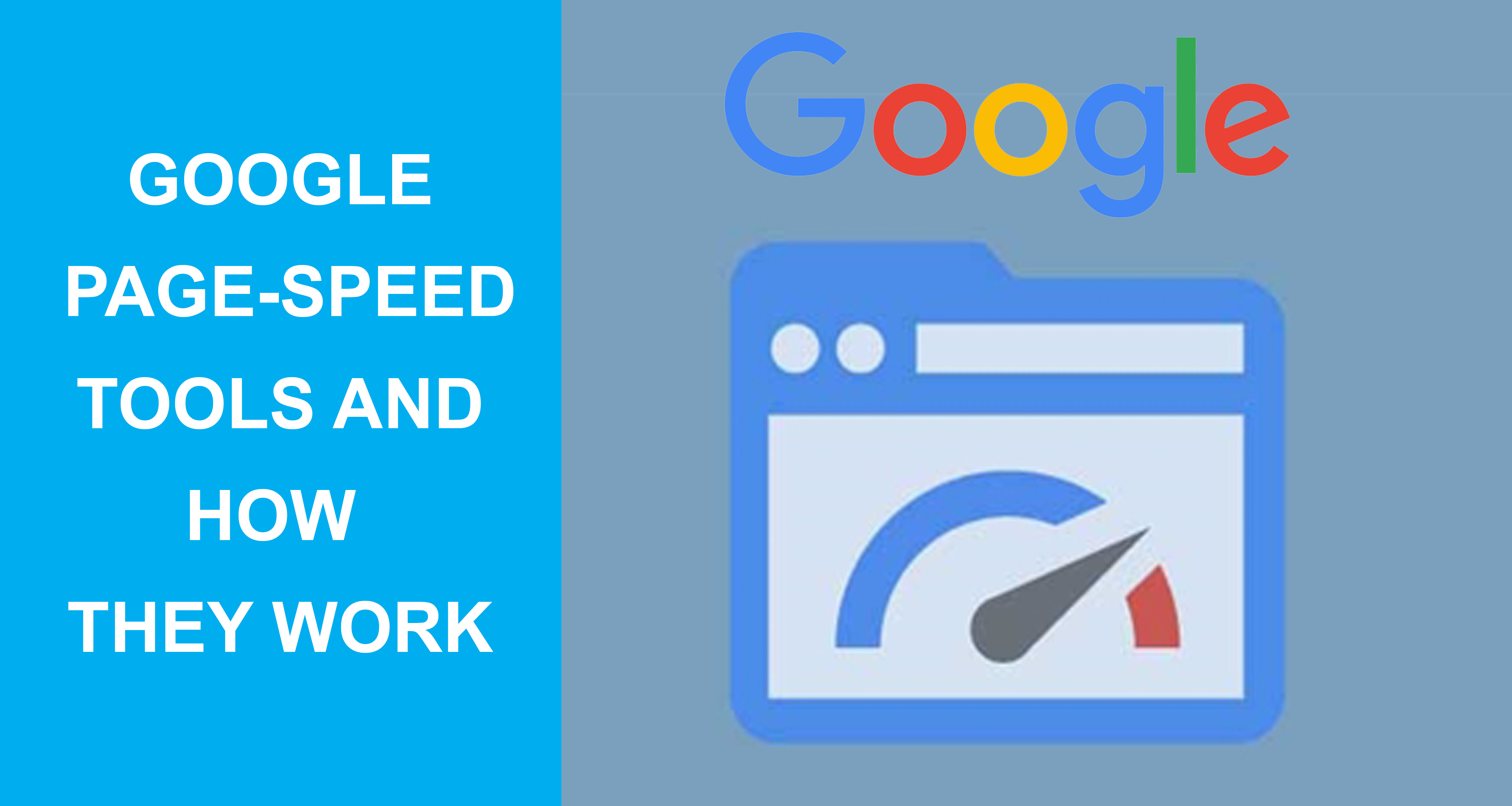
1. Google PageSpeed Insights
It is a technical optimization tool which provides diagnostic information from Google. It analyses the content of your web page. It outlines all opportunities for optimization, points out factors for optimization which are already in place.
PageSpeed Insights evaluates how web pages are following the best practices for common performance and compute a score ranging from zero to 100 which estimates the headroom performance. It assesses the scope of improvement in the following areas:
- Time to above-the-fold load
- Time to full page load
2. Pingdom
It is a Google Page-Speed tool which tests the delivery speed of your website. The user needs to enter their URL and the location from where they want to test it. Choosing a location which is closest to your business or from where the website is being hosted.
This tool will offer you another performance grade, the loading time of your webpage, stacking of your website against other websites and size of the physical file.
Wait time is a sign of the quality of the hosting service. If you witness a large yellow bar, you might consider upgrading your hosting plan.
3. Google Mobile Test
The Google Mobile Test allows obtaining good results while still having issues with speed on your mobile. Based on the information provided by Think With Google, this is mainly due to seventy percent of website visits from mobile devise will still be from 3G data connection devices which will remain the same until 2020.
If your website loads faster on a broadband connection, it is good. However, mobile users make the majority of the website audience, it might be wiser to optimize your website your mobile users as well.
This page speed tool shares the details of your website’s performance on 3G connections and also provides with a report effectively. Therefore, if your existing website is not loading at speeds you desire, maybe its time to optimize it towards achieving your goals while redesigning your website.

Understanding End to End Speed Load
To understand load speed, it is crucial to understand various factors which influence the load time of your webpage.
- Hosting Issues – Your web speed can be affected by slow and unreliable hosting servers. It can be almost impossible to improve your website speed and performance when it hosted on an unreliable and slow server. In such a case, the best solution would be to change your hosting service.
- Technical Issues – These issues are related to how the web site is built. The best way to achieve fast page-speed is by creating an optimized lightweight webpage.
- Size – Size of the webpage play a role in influencing the page-speed of your webpage. It is always recommended to keep the size of your webpage under 3MB to ensure faster web speed and seamless access.
- End-user Network – This implies the network speed used the end-user. This factor is probably not in the control of the website owner. However, analyzing the average broadband and mobile internet speeds used by the users, website owners can design and optimize their website based on their average internet speeds used by end-users.
Don’t miss the Best Ways To Monetize Website Without AdSense In 2019
Conclusion
To enhance the speed of your website for all types of users, website owners need to look at their websites from every angle. Website owners need to ask the following questions:
- Is their website technical optimized?
- Do your webpages have multiple images and contents?
- Is your hosting service provider performing?
- Performance of your website on mobile devices and networks?
By evaluating these outputs using page-speed tools, you can obtain an all-around understanding of the performance of your website, understand reasons for its non-performance and accordingly take corrective action.