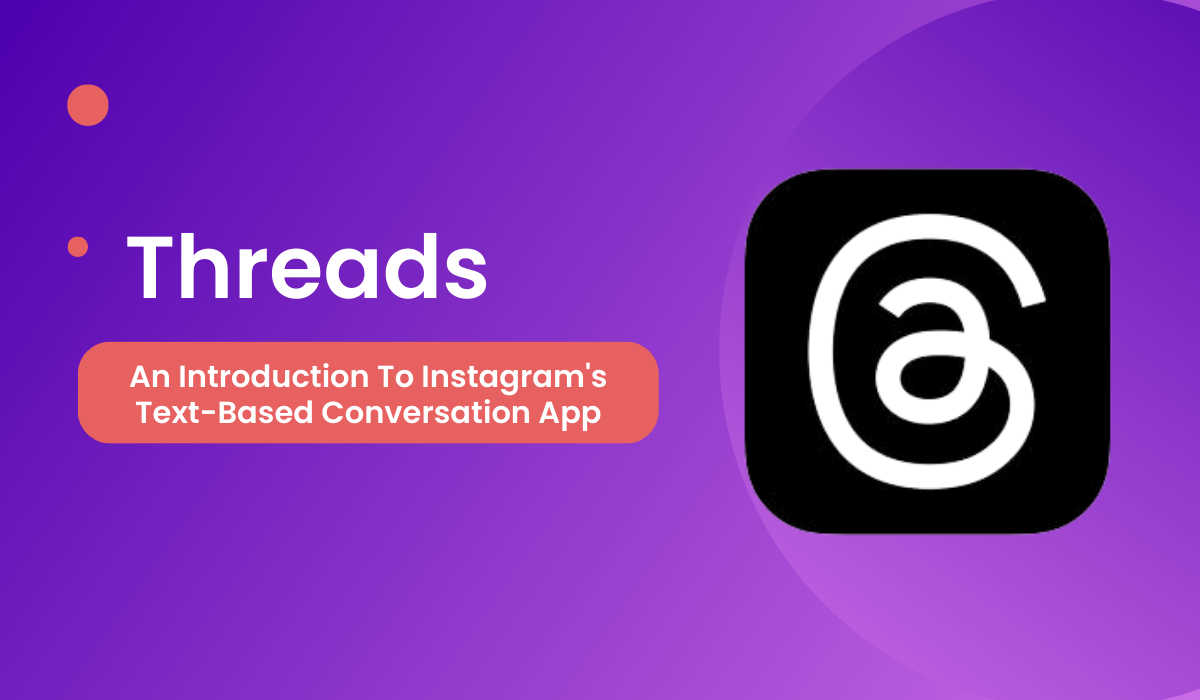What Is The Instagram Threads app? Tips And Tricks For A Better Experience
Mark Zuckerberg recently introduced Threads, an app created by the Instagram team, designed for sharing text. Threads provide a distinct platform for both content creators and casual users to engage in real-time updates and public discussions.
Key Takeaways
- Threads is a fresh application developed by the Instagram team that enables users to share text updates and participate in public discussions.
- To access Threads, users can sign in with their Instagram account. Posts can consist of up to 500 characters and can incorporate links, photos, and videos of up to 5 minutes in duration.
Threads by Instagram: A New Way To Connect With People
Contents
Instagram’s Threads app revolutionizes the way you connect, engage, and share on the platform.
Seamlessly integrating with your Instagram account, Threads offers a dynamic space where you can post threads, engage in conversations, follow profiles that pique your interest, and beyond.
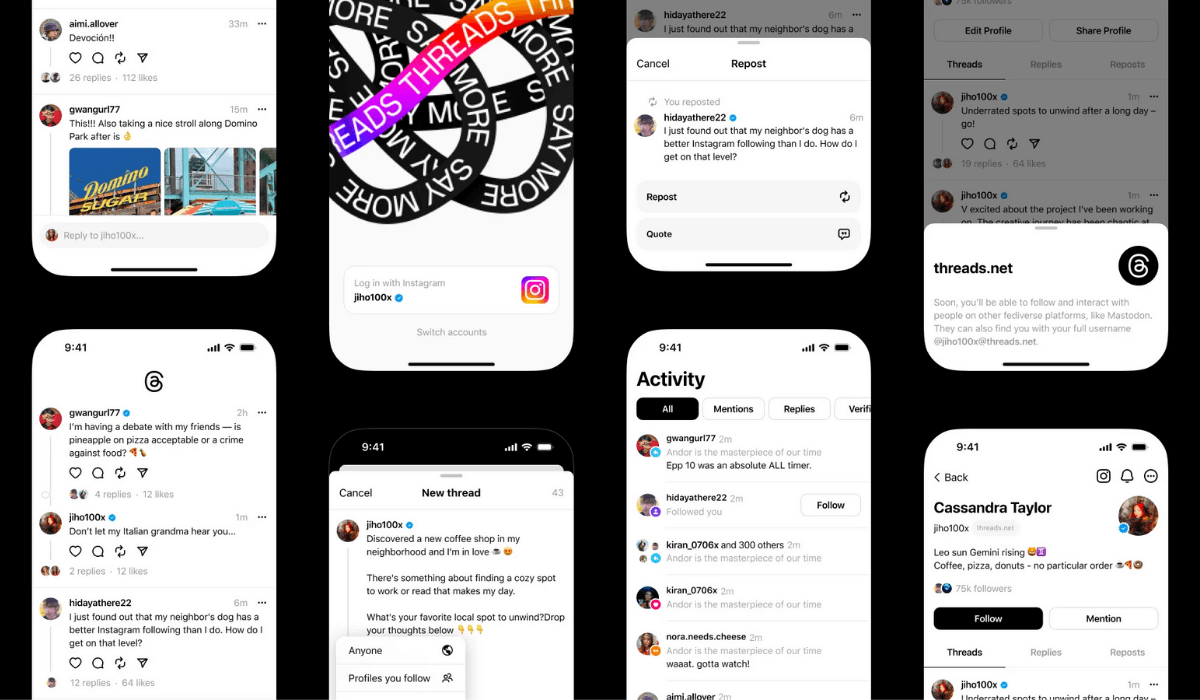
With the ability to include text, links, photos, videos, or a combination of these elements, Threads empowers you to express yourself fully.
Connecting Through Threads
Threads enable you to build connections and expand your network effortlessly. By following profiles, you can stay updated with their threads and replies, which will appear on your feed as well as on their profile.
Depending on your profile’s privacy settings, you can control who has access to your posts. Moreover, individuals can actively engage with your content by replying, liking, sharing, quoting, or reposting it. The versatility of these features fosters meaningful discussions and interactions within the Threads community.
Start A Thread: Engage And Connect
Starting with Threads is easy: simply use your Instagram account to log in. Your Instagram username and verification details will be transferred, allowing you to customize your profile specifically for Threads.
When you sign up for Threads and you’re below the age of 16 (or below 18 in specific countries), your profile will automatically be set to private. You can choose to follow the same accounts you do on Instagram and discover more individuals who share your interests. Threads also support key accessibility features like screen reader assistance and AI-generated image descriptions, just like Instagram.
In Threads, your feed comprises posts from accounts you follow, along with recommended content from previously undiscovered creators. These posts can encompass up to 500 characters and incorporate links, photos, and videos lasting up to 5 minutes. Sharing a Threads post to your Instagram story or posting it as a link on any other platform of your choice is effortless.
Expanding Your Reach: Followers And Privacy
One of the highlights of Threads is the ability to expand your reach and engage with a broader audience. People have the option to follow you, enabling them to view your captivating threads and insightful replies directly from their feed or your profile.
The visibility of your posts is determined by your profile’s privacy settings, ensuring that you have full control over who can access your content. This allows you to create a tailored experience for your followers, enhancing engagement and connection with your audience.
Threads thrive on the power of collaboration and interaction. Users can contribute to discussions by replying to others’ threads, fostering meaningful conversations within the community.
Your reply becomes an integral part of the thread, allowing others to respond and engage with your thoughts. It’s important to note that certain replies may not be visible to you if someone with a private profile replies, and you don’t follow them. Nonetheless, the diverse range of perspectives adds depth and richness to the conversations on Threads.
In addition to replies, users have the option to like, share, quote, or repost your content. This enables further engagement and amplification of your threads, as users appreciate and resonate with your valuable contributions. By leveraging these interactive features, you can cultivate a vibrant community and establish yourself as a thought leader within your niche.
Creating Threads: A Simple Guide
Starting a new thread on Threads is a breeze. You have the freedom to choose who can participate in the discussion and contribute their insights.
To initiate a thread, follow these simple steps:
- Log in to your Threads profile.
- Locate the “Start a New Thread” option.
- Craft a compelling and concise introduction to kickstart the discussion.
- Determine the privacy setting for your thread, deciding who can reply and engage with your content.
- Hit the publish button and watch your thread come to life.
By following these steps, you can seamlessly spark engaging discussions, capture the attention of your audience, and create a community of active participants.
Threads empower you to contribute your thoughts and insights to existing discussions. By replying to threads initiated by others, you actively participate in the community, adding value and fostering connections.
To make the most of this feature, here’s what you need to do:
- Navigate to the thread you wish to engage with.
- Craft a thoughtful and concise reply that contributes to the ongoing conversation.
- Post your reply, allowing others to respond and build upon your input.
- Like the threads that resonate with you, acknowledging their significance.
- Repost or share threads that you find compelling, amplifying their reach and exposing them to a wider audience.
By actively engaging in discussions, expressing your viewpoints, and appreciating the contributions of others, you cultivate a thriving environment within Threads.
Cultivate Positive Conversations: Empowering You to Control Your Threads
Mark Zuckerberg and his team stated that Threads had been built with tools to enable positive, productive conversations. They mentioned that users have the facility to control who could mention or reply to them within Threads.
The team added that similar to Instagram, users could include hidden words to filter out replies in their threads containing specific words. They explained that profiles could be unfollowed, blocked, restricted, or reported on Threads by tapping the three-dot menu, and any accounts blocked on Instagram would automatically be blocked on Threads as well.
The team behind Threads emphasized that safety was a top priority for all their products, and they assured that Instagram’s Community Guidelines would be strictly enforced regarding content and interactions within the app.
Mark Zuckerberg mentioned that their substantial investment of over $16 billion since 2016 was utilized to build teams and technologies necessary to protect their users. They further stated their ongoing commitment to advancing their industry-leading integrity efforts and investments in order to safeguard their community.
Data Usage: Enhancing Your Instagram Experience
When you create a profile on Threads, it is seamlessly connected to your Instagram account, ensuring a cohesive and personalized experience.
At Meta, we prioritize your privacy and handle your Instagram account’s data in accordance with our Privacy Policy. The data from your Instagram account is utilized to enhance various aspects of your Threads and Instagram experience.
The data from users’ Instagram accounts that may be utilized within Threads include:
- Instagram login information: Threads app is connected to the Instagram account that users logged in with, ensuring seamless integration between the two platforms.
- Instagram account ID: Each Instagram account is assigned a unique ID, which helps in accurately identifying and connecting profiles within Threads.
- Instagram name and username: Threads app imports the name and username from users’ Instagram profiles to provide a consistent identity across both platforms.
- Instagram profile details: Threads imports profile information such as the profile picture, bio, and links from users’ Instagram accounts, allowing for a seamless transition and display of information within the Threads app.
- Instagram followers: The app retrieves the list of followers from users’ Instagram accounts to help facilitate connections and allow users to follow profiles of interest on Threads.
- Accounts followed on Instagram: Threads app also imports the list of accounts that users follow on Instagram, ensuring that they can easily follow and engage with their preferred profiles within the app.
- Age on Instagram: Users’ age information on Instagram may be used to personalize content recommendations and tailor the user experience within Threads.
- Instagram account status: Threads app takes into account the status of users’ Instagram accounts, including any instances of intellectual property violations or violations of Instagram’s Community Guidelines, to maintain the safety and integrity of services.
It’s important to note that the usage of this data is primarily aimed at providing a more personalized experience within Threads and promoting the safety and security of the platform and its users. Meta, the parent company of Instagram, is committed to safeguarding user privacy and ensuring that data is handled in accordance with applicable privacy regulations.
Threads And ActivityPub: Enhancing Interoperability
Threads platform is planning to become compatible with ActivityPub, the open social networking protocol established by the World Wide Web Consortium (W3C). This compatibility will allow Threads users to connect and interact with individuals on other ActivityPub-compatible apps like Mastodon and WordPress. Likewise, users on those apps will be able to engage with Threads users without requiring a Threads account. This integration aims to create diverse and interconnected networks.
Threads also emphasize user control. They are working with ActivityPub to provide the option for users to transfer their content to another service if desired. This commitment to user freedom allows individuals to have more control over their online presence while exploring platforms that align with their values.
The benefits of adopting open social networking protocols extend beyond user interactions. Developers will be able to create innovative features and experiences that seamlessly integrate with other open social networks. Each compatible app can establish its own community standards and content moderation policies, giving users the freedom to choose spaces that suit their preferences.
Threads, as Meta’s first app to embrace an open social networking protocol, aims to play a crucial role in the expanding ecosystem of interoperable services. By joining this ecosystem, Threads enables users to find their communities and connect with others, regardless of the app they use.
This integration signifies a step towards a more open and interconnected digital landscape. The future of online platforms will be shaped by the promise of interoperability, control, and innovation that open social networking protocols offer.
Threads: Expanding Reach and Improving Discoverability
Threads, the widely popular app available on iOS and Android in over 100 countries, is set to bring new enhancements to its users. Soon, Threads will be compatible with the ActivityPub protocol, allowing for broader connectivity and interaction across platforms.
In addition to this compatibility, Threads will introduce exciting features to enhance the user experience. Improved recommendations in the feed will provide personalized content suggestions, ensuring users never miss out on the threads and creators that interest them.
Moreover, a more robust search function will be implemented, enabling real-time tracking of topics and trends. This enhancement will empower users to navigate Threads effortlessly and stay up-to-date with the latest conversations.
With its global availability and commitment to continuous improvement, Threads remains dedicated to offering a seamless and immersive platform that connects users with the content they love.
Stay tuned for these upcoming updates and explore Threads in a whole new way.
Conclusion
In conclusion, Threads is an innovative app introduced by Mark Zuckerberg and the Instagram team that revolutionizes the way users connect, engage, and share on the platform.
With its seamless integration with Instagram, Threads provides a dynamic space for creating threads, engaging in conversations, and following profiles of interest. The app empowers users to express themselves fully with the ability to include text, links, photos, and videos.
Threads facilitate meaningful discussions and interactions within its community, allowing users to build connections and expand their network effortlessly. By leveraging interactive features such as replies, likes, shares, and reposts, users can cultivate a vibrant community and establish themselves as thought leaders within their niche.
With a focus on user control and safety, Threads enables positive and productive conversations while prioritizing privacy. The app utilizes data from users’ Instagram accounts to enhance their experience, and it is committed to interoperability through its compatibility with the ActivityPub protocol.
As Threads continues to expand its reach and improve discoverability, it aims to provide a more personalized and interconnected digital landscape for users worldwide.
FAQs (Frequently Asked Questions)
The visibility of your posts on Threads is determined by the privacy settings of your Threads profile. You have control over who can see your posts, allowing you to customize the audience based on your preferences.
Yes, you can engage with threads by liking them to express your appreciation for the content. Additionally, you can share or repost threads to extend their reach and share valuable discussions with your own followers.
Data from your Instagram account is used within Threads to personalize your experience, import your profile information, and improve the overall user experience. This data usage is in line with Meta’s Privacy Policy and is aimed at ensuring the safety and integrity of services across both Instagram and Threads.